Convenient policy management. Anytime. Any place.
Most days, you’re up and working before the sun. You need crop insurance tools that can keep up with your busy schedule. Access real-time information and manage your ProAg policies online with the myProAg® policyholder portal — a tool created to give you the information and flexibility you need. Plus, you can use myProAg on any device connected to the internet.
Check your claims status 24/7.
Stay up to date on the status of your claim with an online progress tracker.
Sign up for direct deposit.
Get paid faster. Direct deposit means funds go right into your account after a claim is paid.
Pay bills online.
Make premium payments and see your updated balance instantly.
Download policy documents.
Streamline recordkeeping with online document access, including 1099 tax forms.
Policy management made easy
The myProAg policyholder portal is designed to streamline policy management. Simple navigation means it only takes minutes to submit a Notice of Loss, track your claim status, pay your bills or download policy documents.

Keeping your data safe
There’s nothing more important than protecting your personal information. myProAg includes multifactor authentication for an additional layer of security — and to give you peace of mind that your data is well taken care of.
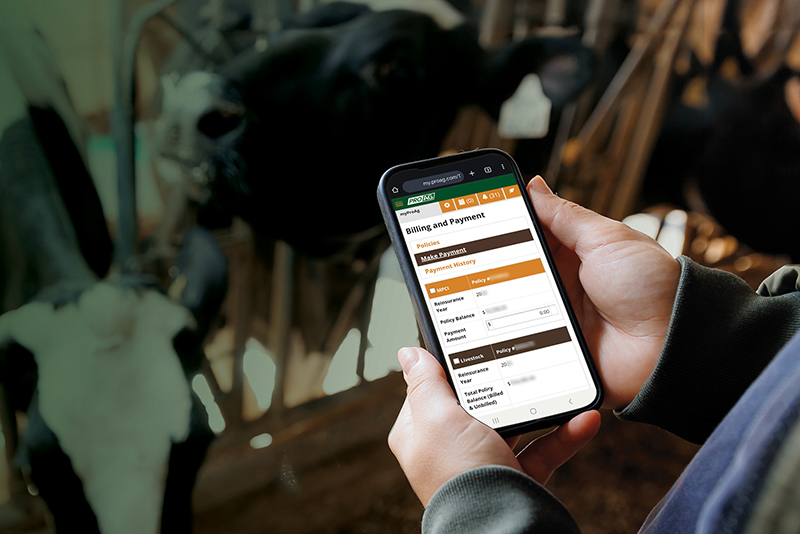
Get notified
Stay up to date on your policies. Sign up for direct deposit, billing statements, notice of loss and weather-related notifications with myProAg.

The claims status tracker gives me peace of mind during some stressful times. I like knowing I can check in at any time.
Direct deposit means once my claim is in, I’m done with the process. I can move on to the next thing.
It has everything I need in one place. And anything that’s not there, my agent has covered. They really work together.
Log into or create your account at my.proag.com. Select Direct Deposit in the menu on the left. Then, use the pencil icon(s) on the right side of the screen to add bank account details to each of your associated policies. Detailed instructions are available for download in the previous section of this page.
Log into or create your account at my.proag.com. Select Pay my Bill in the menu on the left. On the next screen, select Make Payment near the top of the screen. Use the checkboxes to choose which policies you want to pay. Review the policy balance and fill out the payment amount with the sum you want to pay that day. Detailed instructions are available for download in the previous section of this page.
We take great care to protect your personal information. myProAg also offers multi-factor authentication — a security method that prompts users to confirm their identity even after correctly entering their password — as an additional layer of security. Once you create your account, you will be able to set up multi-factor authentication.
You can use myProAg on any device connected to the internet: desktop computers, laptop computers, tablets or smartphones.
Questions about myProAg? Call us at 800-366-2767 or email the team at myProAgHelp@proag.com.





